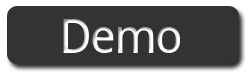So you've just installed a fresh WordPress blog and want to get the most out of it.
There are some essential WordPress plugins you will want to at the very least check out.
Below in no particular order or some of the plugins that I highly recommend installing and setting up right off the bat.
If I've left any out please let me know any plugins you believe are worthy of a definitive list like this.
Essential WordPress Plugins
1. Google XML Site Maps
This plugin will generate a special XML site map which will help search engines like Google, Bing, Yahoo and Ask.com to better index your blog. With such a sitemap, it's much easier for the crawlers to see the complete structure of your site and retrieve it more efficiently. The plugin supports all kinds of WordPress generated pages as well as custom URLs. Additionally it notifies all major search engines every time you create a post about the new content.
2. All In One SEO
Automatically optimizes your WordPress blog for Search Engines (Search Engine Optimization).
3. Auto Links & Related Posts
SEO Auto Links & Related Posts, is a combination of related posts and auto smart links plugin.
The auto links feature will automatically convert post title, meta keywords, and post tags found inside the blog posts into an internal link.
The SEO Slugs WordPress plugin removes common words like 'a', 'the', 'in' from post slugs to improve search engine optimization.
For example, when you publish a post with a title like this:
"What You Can Do Immediately For Higher Rankings",
WordPress automatically assigns a long filename to your post, called a post slug:
/what-you-can-do-immediately-for-higher-rankings
SEO Slugs plugin strips common words like "what", "you" or "can" out of your post slug to make it more search engine friendly. With SEO Slugs plugin activated, the slug for our example blog post would look like this:
/immediately-higher-rankings
The slug is generated on saving a post (so you get a chance to look at it before publishing, and change it), or on publish. It won't overwrite an existing slug. You can force a new slug generation by deleting the existing one.
Should already be installed just need to activate it, well worth it to fend off the spam comments.
6. Socialize This
Socialize This is a WordPress plugin that allows the user to easily generate Social Widgets (Icons) and spread to word about their blog posts. It works out-of-the-box with little to no configuration required.
Subscribe to Comments is a robust plugin that enables commenters to sign up for e-mail notification of subsequent entries. The plugin includes a full-featured subscription manager that your commenters can use to unsubscribe to certain posts, block all notifications, or even change their notification e-mail address!
8. Twitter for WordPress
Twitter for WordPress displays yours latest tweets in your WordPress blog.
Simple WordPress Backup allows you to back up your WordPress Database with just one click.
Creates a full dump of your WordPress MySQL Database.
ATTENTION: alpha Release use at your own risk! Test it before using in your productive environment.
Adds a more advanced paging navigation to your WordPress site.
11. W3 Total Cache
The most complete WordPress performance framework.
Using Ninja Affiliate, you can automatically convert any keyword in your blog to an affiliate link instantly. You can also cloak your affiliate links, track them and manage them right from your WordPress text editor. I use it on all my WP blogs.
Redirection is a WordPress plugin to manage 301 redirections and keep track of 404 errors without requiring knowledge of Apache .htaccess files.
Some people really like that WordPress sends pings from your own site to your own site when you write posts; it gives them a trail of related posts.
Some people do not like this behavior; it clutters up their comments.
Easily place Google Adsense and other ads on your WordPress blog. Simple to use, with powerful management and optimisation features.
Adds links at the bottom of posts to share via Email, StumbleUpon, Digg, Facebook, Twitter.
Adds a complete post rating system to your blog.














 Everyone wants to be unique, especially with the staggering amount of blogs out there.
One of the first things you might want to do if you're new to Blogger is installing a new template.
The default ones you are offered are okay, but there are some incredible free themes that you can install in a matter of minutes and I will show you how step by step.
The hardest part will no doubt picking a template out you'll want to live with.
Everyone wants to be unique, especially with the staggering amount of blogs out there.
One of the first things you might want to do if you're new to Blogger is installing a new template.
The default ones you are offered are okay, but there are some incredible free themes that you can install in a matter of minutes and I will show you how step by step.
The hardest part will no doubt picking a template out you'll want to live with.

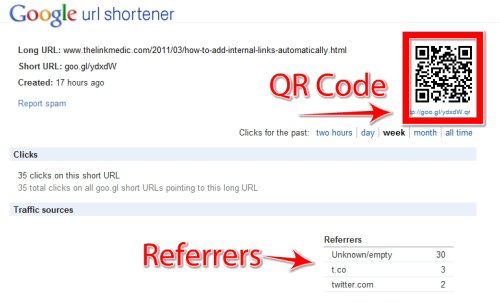
 So you've just installed a fresh WordPress blog and want to get the most out of it.
So you've just installed a fresh WordPress blog and want to get the most out of it.